How to restore datafiles while Oracle Database is running

- How to create users in databases that belong to a SQL Server Always On Availability Group - 10 February 2025
- How to create a Logon Trigger to control which users are allowed to connect to an Oracle Database - 13 January 2025
- How do we collect the actual execution plan from queries using Extended Event and how do we read its data - 2 December 2024
In this article we will see how in Oracle Database we can restore a datafile that has been deleted or has become corrupt while the database remains "open" and continues its operation. The data to carry out the process comes from the RMAN backups.
The prerequisites
The database should be located at Archive Log Mode, if it is not found, connect from a terminal with the oracle user (with which the Oracle Database has been installed):
sqlplus / as sysdbaTo make the change you will need to restart the database by running the following:
shutdown immediate; alter database archivelog mode; startup;
We should also be application aware RMAN database backups and keep them Archive Logs.
We connect to RMAN:
rman target /
To get the backup of the database we run the following:
backup database;
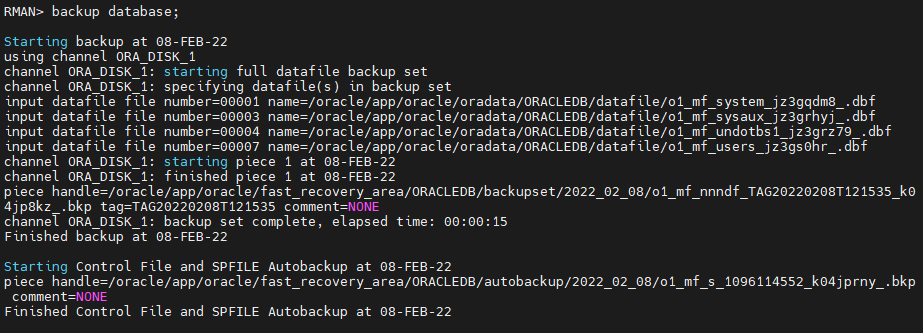
Alternatively, we can backup the archive logs at the same time as the database, but this is not required for the example:
backup database plus archivelog;
The example
For example we have created a tablespace consisting of two datafiles:
CREATE TABLESPACE corrupt_ts DATAFILE '/oracle/app/oracle/oradata/ORACLEDB/datafile/corrupt_ts_data1.dbf'size 10m autoextend on next 64m maxsize 32767m, '/oracle/app/oracle/oradata/ORACLEDB/datafile/corrupt_ts_data2.dbf'size 10m autoextend on next 64m maxsize 32767m;
We can see which datafiles the tablespace consists of and what file_id it has with the following query:
SELECT tablespace_name, file_id, file_name, bytes / 1024/ 1024 MB, online_status FROM dba_data_files WHERE TABLESPACE_NAME='CORRUPT_TS';
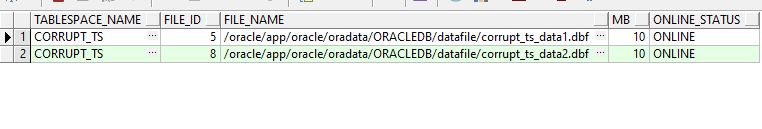
We create a table under a user that will belong to this tablespace, but first we give the user permission to write to the tablespace:
ALTER USER stratos quota unlimited on CORRUPT_TS;
CREATE TABLE stratos.users(
id INT GENERATED ALWAYS AS IDENTITY,
username VARCHAR2(50)
) TABLESPACE corrupt_ts;
insert into stratos.users (username) values ('Stratos');
insert into stratos.users (username) values ('Giorgos');
insert into stratos.users (username) values ('Nikos');
insert into stratos.users (username) values ('Vasilis');
commit;
We check to see that the table contains the entries:
select * from stratos.users;
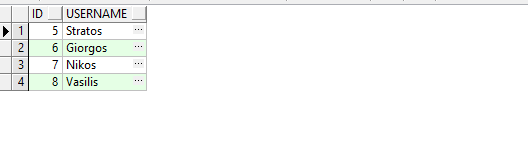
To be sure for example that the information of the table has been written to the datafiles, we restart the database:
shutdown immediate; startup;
Alternatively we checkpoint the database:
alter system checkpoint;
Now that we have done all of the above, we go to the location where one of the tablespace datafiles containing the table is located and delete it:
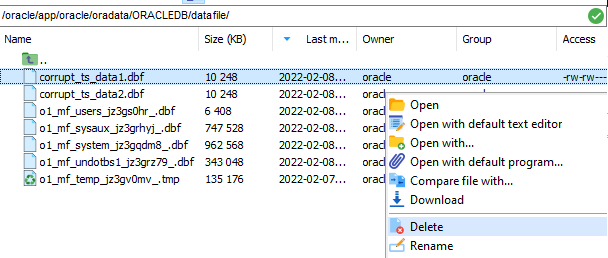
If we go to read the table again we will get the following message:
select * from stratos.users;
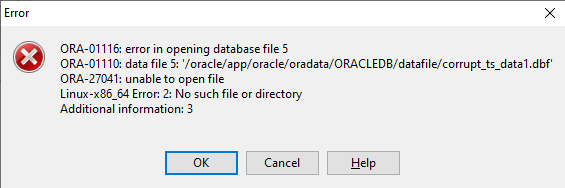
How do we fix the problem?
For starters, we turn the tablespace to offline:
sqlplus / as sysdbaalter tablespace corrupt_ts offline immediate; exit;
We connect to RMAN:
rman target /And we do restore the number of the datafile that showed a problem:
restore datafile 5;
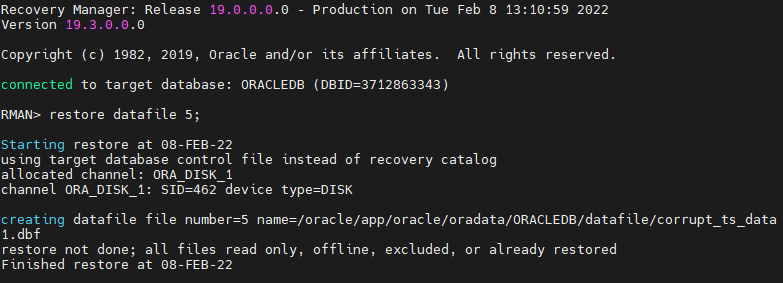
Then we do recover the datafile so that the logs are applied and we reach the datafile at the most recent point in time before deleting it:
recovery datafile 5; exit;
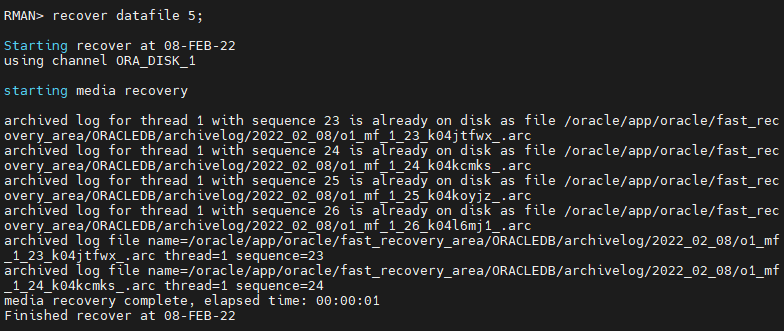
When the process is complete, we return the tablespace to online:
sqlplus / as sysdbaalter tablespace corrupt_ts online;
Now if we select the table we will again see the entries of the table without problem:
select * from stratos.users;
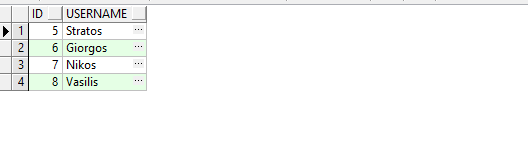
How do we restore all the datafiles that make up the tablespace
We return as before the tablespace to offline and we connect to RMAN:
sqlplus / as sysdbaalter tablespace corrupt_ts offline immediate; exit;
rman target /By connecting to RMAN we do restore all the datafiles that make up the tablespace with the following command:
restore tablespace corrupt_ts;
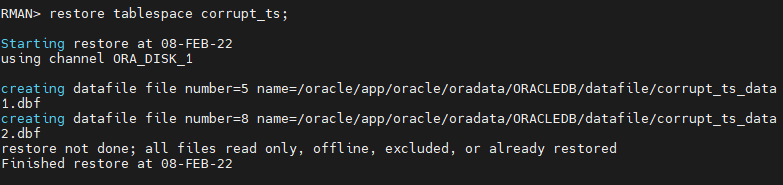
Then we do recover the datafiles of the tablespace so that the logs are applied and we reach the datafile at the most recent point in time before deleting it:
recover tablespace corrupt_ts; exit;
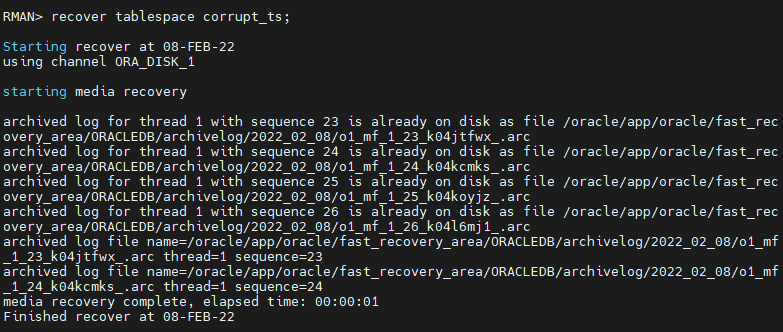
We return the tablespace to online to complete the process and make the tablespace accessible:
sqlplus / as sysdbaalter tablespace corrupt_ts online;




