What do I do when Oracle Grid Cluster Services (CRS) won't start as system file permissions have been lost

- How to convert a database from Physical Standby to Logical Standby in Oracle Data Guard - 2 June 2025
- How to roll back an Oracle Database using a restore point in a Data Guard environment - 28 April 2025
- How can we increase performance on Oracle GoldenGate Replicat target with parallelism? - 19 March 2025
In this article we will see what to do when one of the Oracle Cluster servers/nodes shows an error and the Cluster Services (CRS) do not start.
The symptom
When we go to start Cluster Services (CRS):
su root crsctl start crs
It gives us the following error and won't boot:
CRS-4563: Insufficient user privileges.
CRS-4000: Command Start failed, or completed with errors.If we go to GRID_HOME installed we see that all files have the same owner and permissions, which doesn't seem right:
cd $GRID_HOME ls -ltr
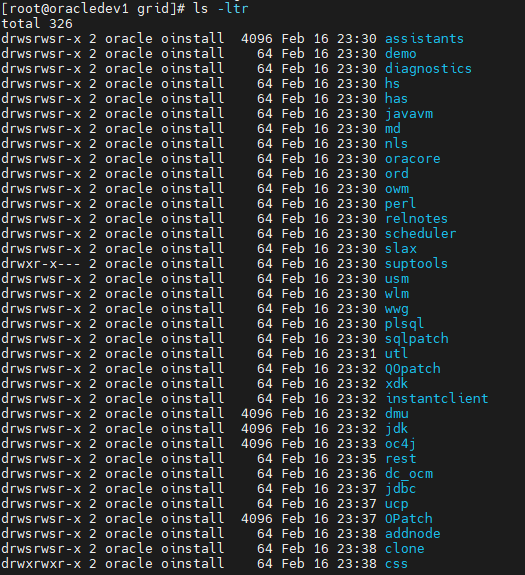
If we go and run it cluvfy (with the oracle or grid user) to check the installation:
su oracle cd $GRID_HOME/bin ./cluvfy comp software -n all -verbose
We will see that too many files have wrong permissions:
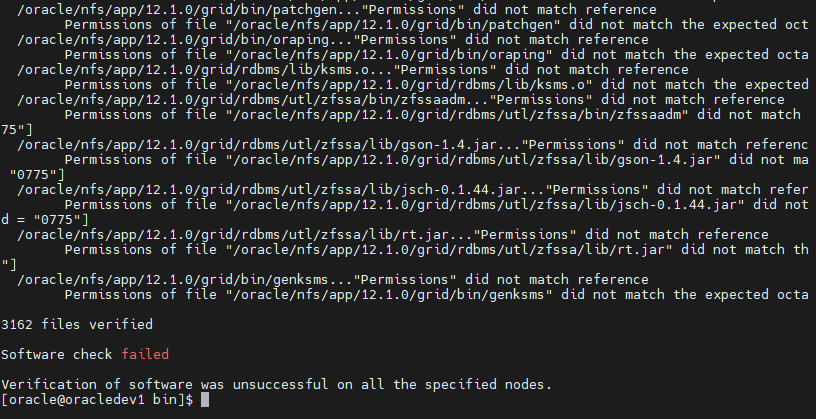
How is the problem made?
First we check if any Cluster service (CRS) is up:
su root cd $GRID_HOME/bin ./crsctl check crs
If we see that something is still running, stop CRS:
./crsctl stop crs
If we have a Cluster with Grid Infrastructure 12c and then run the following as root user:
su root cd $GRID_HOME/crs/install ./rootcrs.sh -init
If we have Standalone Grid Infrastructure 12c and then run the following as root user:
su root cd $GRID_HOME/crs/install ./roothas.sh -init
If we have a Cluster with Grid Infrastructure up to 11.2 we run the following with root user:
su root cd $GRID_HOME/crs/install ./rootcrs.pl -init
If we have Standalone Grid Infrastructure up to 11.2 we run the following with root user:
su root cd $GRID_HOME/crs/install ./roothas.pl -init
After the execution is complete, we check the permissions again:
cd $GRID_HOME/bin ls -ltr
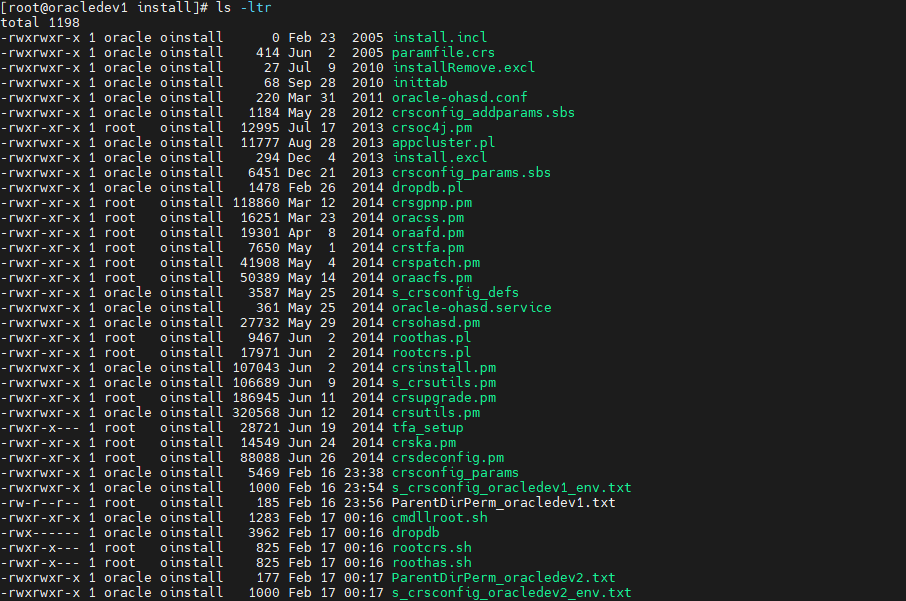
Now the permissions seem to have changed so we can try to bring up the Cluster (CRS):
crsctl start crs
CRS-4123: Oracle High Availability Services has been started.And after some time we can test if all the resources are up:
crsctl status resource -t
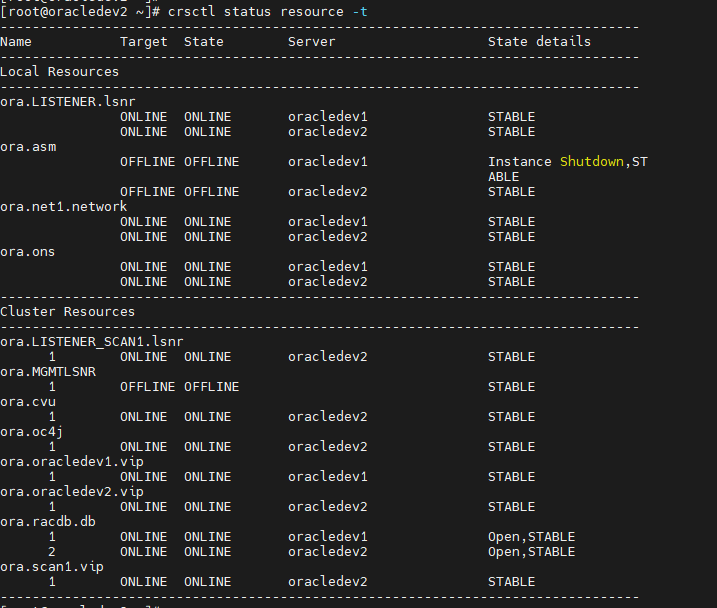
If the database resource is not up, run the following with the oracle user:
su oracle srvctl start database -d dbname




