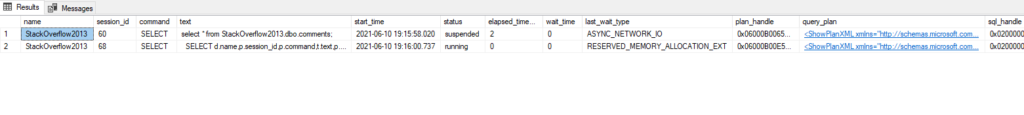How do we find what queries are currently running in SQL Server?

Latest posts by Stratos Matzouranis (see all)
- How can we connect Oracle Database to SQL Server using Oracle Gateway on Linux - 1 July 2024
- How do we automate the process of checking the integrity of databases in SQL Server without using a maintenance plan - 10 May 2024
- How can we connect Oracle Database to SQL Server using Oracle Gateway on Windows - 5 April 2024
Many times we will need to quickly find out what queries are running in an instance of SQL Server. In this article we will see a query that I have written that can directly extract all the information we need.
The query draws information from the system views dm_exec_requests, databases, dm_exec_sql_text dm_exec_sessions, dm_exec_query_memory_grants and dm_exec_query_plan.
Through this query we can see the following:
- What database is it running on?
- What type of command is it (select,update,delete,backup...)
- The sql text
- What is delaying the query
- If another session blocks it
- If it's the Head Blocker
- The memory it occupies
- His plan
- What machine is it running from?
- What program is it running from?
- Which user is it running from?
The query
All we have to do is run the following select query in a query window:
SELECT d.name ,p.command ,p.status ,p.session_id ,p.blocking_session_id , case when p2.session_id is not null and (p.blocking_session_id = 0 or p.session_id IS NULL) then '1' else '0' end as head_blocker ,t.text ,p.start_time ,p.total_elapsed_time/1000 as elapsed_time_secs,p.wait_time/1000 as wait_time ,p.last_wait_type ,dr.host_name ,dr.program_name ,dr.login_name ,m.granted_memory_kb ,m.grant_time ,p.plan_handle ,ph.query_plan ,p.sql_handle FROM sys.dm_exec_requests p --left join sys.dm_os_waiting_tasks w on w.session_id = p.session_id inner join sys.databases d on d.database_id = p.database_id outer apply sys.dm_exec_sql_text(p.sql_handle) t outer apply sys.dm_exec_query_plan(p.plan_handle) as ph inner join sys.dm_exec_sessions dr on dr.session_id = p.session_id left join sys.dm_exec_query_memory_grants m on m.session_id = p.session_id left join sys.dm_exec_requests p2 ON (p.session_id = p2.blocking_session_id) where 1=1 and text is not null --and p.session_id in (select spid from sysprocesses where blocked<>0) order by p.start_time;
The result
Running the query will return the results as below. Also selecting double click on query_plan will open the graphic of each shot: