How to create a Logon Trigger to control which users are allowed to connect to an Oracle Database

Latest posts by Stratos Matzouranis (see all)
Many times, for security reasons, we may want specific users to connect only from specific machines - servers, and in the event that a connection comes from a different machine, not allow access but display a rejection message.
We can do this very easily in an Oracle database by creating a Logon Trigger by running the following code. The only thing that needs to be changed is the username and the hosts we want to allow to connect:
CREATE OR REPLACE TRIGGER logon_trigger
AFTER LOGON ON DATABASE
BEGIN
IF USER = 'STRATOS' AND SYS_CONTEXT('USERENV', 'HOST') not in ('oracledev1','oracledev2') THEN
RAISE_APPLICATION_ERROR(-20001, 'You are not allowed to login from this host.');
END IF;
END;
/
When someone tries to connect from a host other than the two we excluded, they will see the following message:
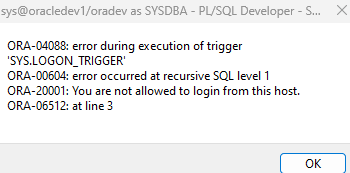
To disable it, run the following:
alter trigger logon_trigger disable;




